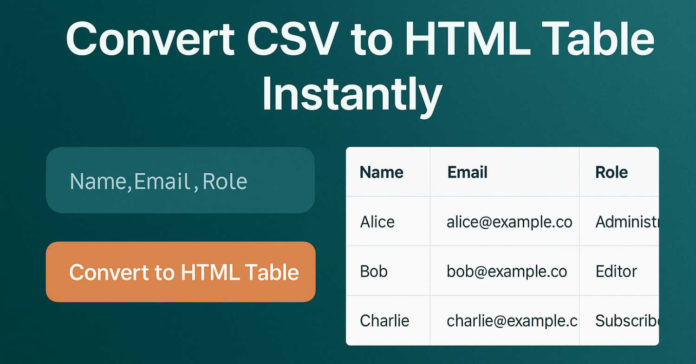Need to quickly turn CSV data into an HTML table? Whether you’re copying data from Excel, Google Sheets, or another spreadsheet, this tool makes it simple to convert your CSV into clean, ready-to-use HTML.
Just paste your CSV content, click convert, and get both the raw HTML you can copy and the visual preview of your table—no coding required.
How to Use:
-
Paste your CSV data into the input box below.
-
Click the Convert to HTML Table button.
-
Copy the generated HTML or review the live preview to make sure it looks right.
This is perfect for bloggers, web editors, and anyone who needs to embed tables on websites without dealing with code formatting or manual HTML editing.
HTML Output
Rendered Table
Tips for Best Results
-
Use plain CSV format: Make sure your data is comma-separated with no extra quotes or special formatting.
-
First row becomes the header: The first line in your CSV will be used as the table’s headers (like Name, Email, Role).
-
Avoid blank lines: Empty rows may lead to formatting issues in the final table.
-
Double-check special characters: Some symbols might need to be manually checked if your source file is very complex.
Common Use Cases
-
Embedding product data or user lists into a blog post
-
Quickly publishing spreadsheet data on your site
-
Creating tables for FAQs, comparisons, schedules, or pricing lists
Need to Edit the HTML?
Once the HTML is generated, feel free to tweak it directly in your website’s code editor or page builder. It’s clean and lightweight—perfect for WordPress, static sites, or even emails.