By default, the page post type in wordpress will not have comments enabled. Chances are your theme already has support for them, so it should be a simple case of editing the page within the WordPress admin area to fix. Here is how to enable comments for pages in WordPress.
Go to the pages section of WordPress admin and select all of the records that you want to enable comments for. Select edit fromm the drop down and select the apply button and it will load up an editing form.
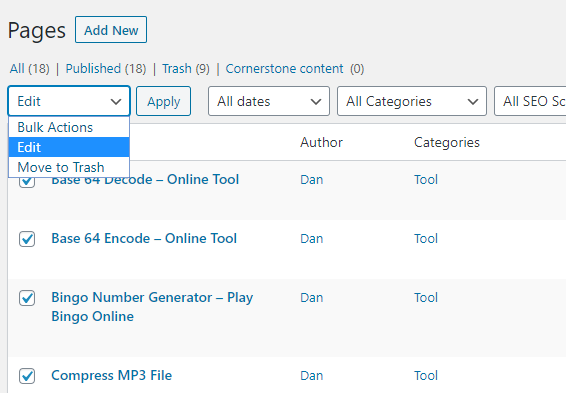
Once the form loads up you can modify the comments options from the form. The image below will show you the option you need to use. This option can obviously be used in reverse if you want to disable comments for pages or any other post type in WordPress.
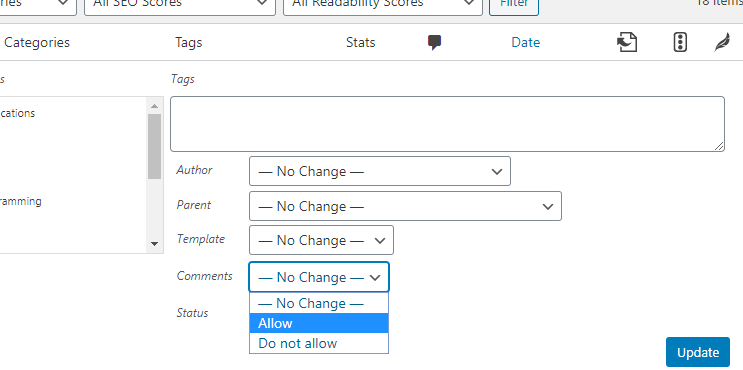
Once you click apply the comments box should appear for all of the selected post types on the front end. This can also be used for any other post type, not just pages. The only reason it needs to be done here is that pages are disabled by default.
Adding Comments For Pages in the WordPress Theme
So if you have used the method above and you are still unable to leave comments, it may be a theme issue. Assuming of course there is no HTML cache getting in the way. You may need to jump into your themes code and add a piece of PHP code that will make comments appear for you.
Navigate to /wp-content/themes/nameOfTheThemeYouUse and inside here you will see a file called page.php. You may also see other files called page-something.php. The files with a hyphen are templates. These may also need to be updated.
Find the section of the file where you would like the comments box to appear and add the code below. If you aren’t sure where to add it, the single.php file may give you a clue. Make sure you know what you are doing here. Some php knowledge is required. A mistake could bring your website down.
comments_template();
Once you save the file, comments should show up through the website when you view through a web browser.

