For bloggers and content writers, ensuring you are writing content that is SEO friendly, while also being readable is the biggest challenge. Yoast SEO does a lot to help here, but it isn’t perfect. One of the best tools I have found for this is the SEO Writing Assistant from SEMRush. This tool will allow you to target multiple keywords and will give you suggestions for other keywords you can target in the process. This makes the entire process of writing an SEO optimized piece of writing simple. The big problem with this, however, is that it costs money! I have created a free SEO Writing assistant alternative to help you out.
Paying $100 per month for the basic SEMRush package is quite expensive for a lot of people. If the content writer is all you are looking for, this is definitely too much. I decided to set a little project for myself, to create a tool for Google Docs that would allow you to optimize the content you write without a monthly fee. After a bit of work getting it approved for use on the marketplace, the plugin is live.
Free alternative to SEMRush SEO Writing Assistant
I will start out by saying that this tool is not as good. I could write the best code in the world, but the simple fact is that I do not have an API that gives me access to the keyword information that SEMRush does. That doesn’t mean this is useless though. I have tried to take some lessons learned from Yoast to build something a bit better that takes some inspiration from what the SEMRush tool does. The result is more of a lite version.
The plugin is called SEO Content Writing Assistant and is available on the Google marketplace for free . There is no subscription or anything required and since it is on the Google Marketplace, you can be happy that it has been verified as being safe for use. All the plugin does is scan the text in the document you currently have open, and gives you some suggestions to improve it for the target keywords you provide. No external calls will be made.
Free SEO Content Analysis
To use this plugin, visit the store and install it to your account. Head over to Google Drive and open an existing Google doc or create a new one. Under the addons menu, you will see that the content writing assistant is now available as an addon. Click on it and it will be enabled for this document, allowing you to get real-time content analysis of the content you are writing. Targeting keywords in your posts is simple now.
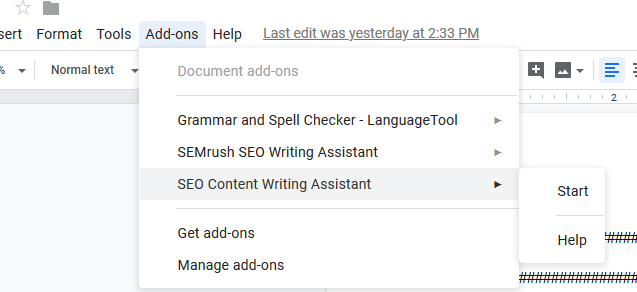
For a free tool, this is a really useful alternative to the SEO writing assistant from SEMrush. It lacks the additional keyword feature, which I simply can’t do without access to a massive database like SEMRush have. It is a great start though for those wanting to see if it is worth it. If you end up needing a bit more functionality, this will help you decide whether the upgrade to a SEMRush account is worth the money.

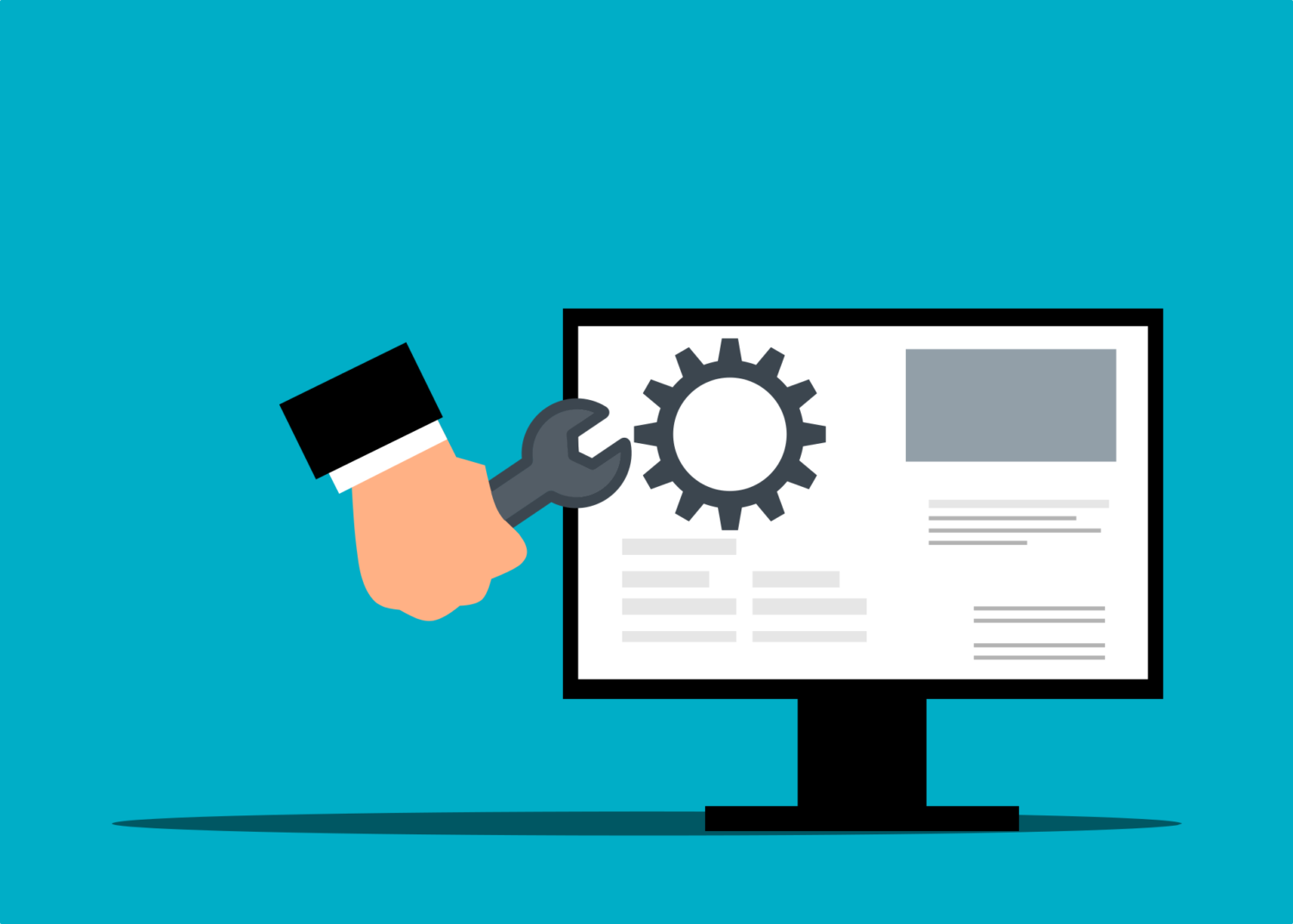
it very great helppul