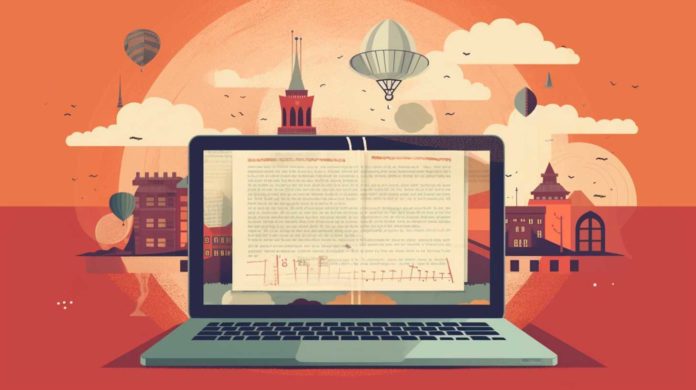Welcome to our web-based tool designed to make your life easier by converting Markdown to HTML in a matter of seconds. Our user-friendly interface allows you to transform your Markdown files into HTML format without any hassle. In this post, we’ll discuss the benefits of converting Markdown to HTML and provide a step-by-step guide on how to use our converter.
How to Use the Markdown to HTML Converter
Using our Markdown to HTML converter is as easy as 1-2-3. Follow these simple steps to get started:
- Paste your Markdown content into the textarea provided on our web page.
- Click the ‘Convert’ button to initiate the conversion process.
- Choose your preferred output format – either raw HTML or rich text.
Once the conversion is complete, you can copy the output and use it as needed.
Why Convert Markdown to HTML?
Markdown is a lightweight markup language that is widely used for creating formatted text in a simple and efficient manner. It is popular among developers, content creators, and technical writers due to its readability and ease of use.
Converting Markdown to HTML offers several benefits, including:
- Improved compatibility with various web platforms and content management systems.
- Enhanced styling options that allow for greater customization of your content’s appearance.
- Easier collaboration with team members who may not be familiar with Markdown syntax.
Common Markdown Syntax and Formatting
Markdown uses a set of simple formatting rules to create structured documents. Some common Markdown elements include:
- Headers
- Lists
- Links
- Images
- Bold and italic text
Our Markdown to HTML converter automatically handles these elements during the conversion process, ensuring that your content retains its original structure and formatting.
Tips for Optimizing Your HTML Output
To make the most of your converted HTML, consider the following suggestions:
- Validate your HTML code using an online validator to ensure it is error-free and adheres to web standards.
- Optimize your images by compressing them and using appropriate file formats to reduce loading times.
- Use semantic HTML tags to improve the accessibility and search engine optimization (SEO) of your content.
Our Markdown to HTML converter offers a quick and easy way to transform your Markdown files into web-ready HTML. With its user-friendly interface and support for various Markdown elements, our tool simplifies the conversion process and allows you to focus on creating engaging content.
We encourage you to try our Markdown to HTML converter today and experience the benefits for yourself. Don’t forget to share your experience with others and help spread the word about this handy tool!