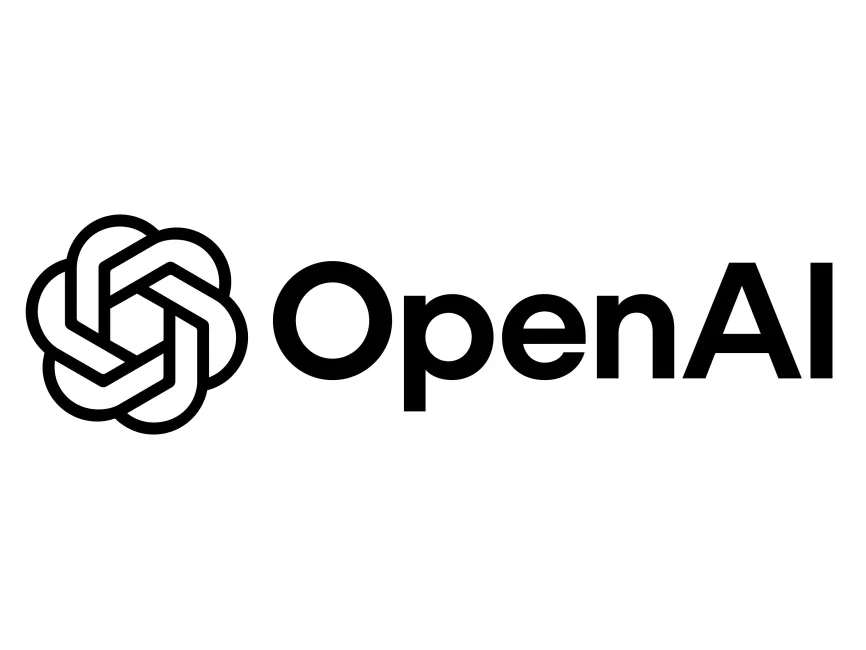This tool is a simple OpenAI token calculator, web-based utility designed to help you quickly estimate the number of tokens in your text when working with the completion API. It provides a user-friendly interface where you can input any text, and it calculates an estimated token count based on a standard character-to-token ratio.
By converting the total number of characters into an approximate token count, the tool offers a fast and easy way to gauge text length without diving into technical complexities. Whether you’re working with content or just curious about token usage, this tool gives you a clear, immediate answer.
Calculate Tokens In Your Text
Using the tool below, paste the text you want to calculate the number of tokens for and click submit to get the result.
How Does This Token Estimator Work?
This free token counter tool offers a quick and easy way to estimate how many tokens your text might use when working with AI models like ChatGPT or GPT-4. Tokens are the building blocks that large language models use to understand and process text. Depending on the content, a single token might represent a word, part of a word, or even just punctuation or spaces. On average, one token equals about four characters of English text.
The number shown by this tool is an estimate because the actual tokenization process used by AI models is more complex. Models like GPT-3.5 or GPT-4 use specific algorithms to split text based on language rules and byte-pair encoding (BPE), which can vary depending on formatting and special characters. This tool provides a practical approximation based on a widely accepted average—useful for planning prompts, estimating usage limits, or simply understanding how much text you’re working with. It’s not a perfect match for the API’s backend calculations, but it’s a fast, helpful way to get a close estimate.