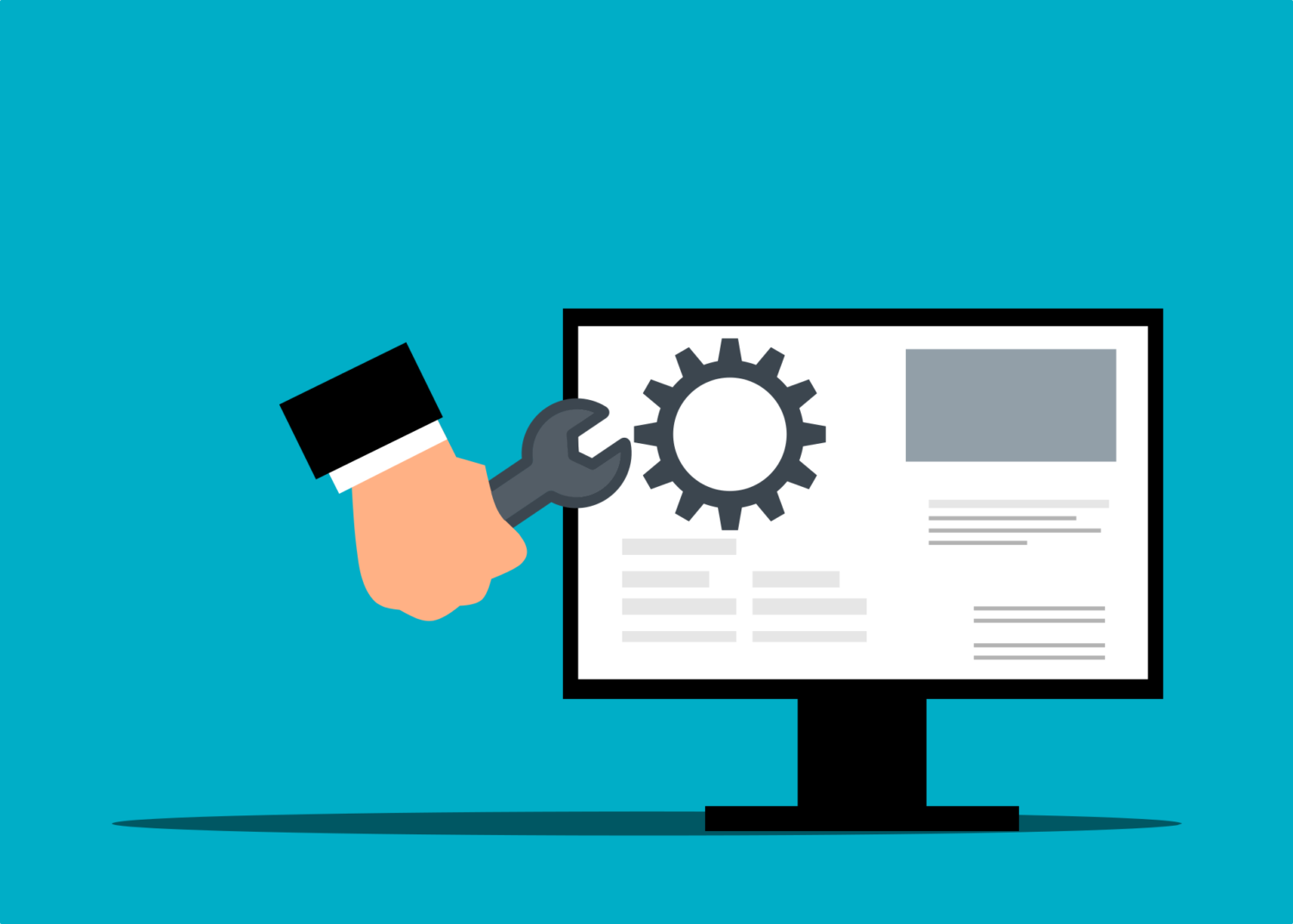This tool is an online PDF editor. You can use it to create and save any formatted content to a PDF document. Using the text editor below, you can format a document in a similar style that Microsoft word and Google Docs would use. Once you are happy with the formatting of the editor, you can save the document as a PDF file and download it to your computer for free.
To get started, type whatever you like into the editor below. You should also be able to copy text from websites, other PDF documents, and Microsoft Word documents and have the formatting appear in the editor once you paste. This makes it a handy way to edit PDF documents.
Please allow a second of two for the text editor to load up completely before you get started. Any content you paste into the box before it has loaded may not be formatted correctly.
There may be some more advanced elements of the PDF generation process that do not turn out as expected. If any bugs are found, please report them and I will do my best to resolve them. I am also happy to hear any suggestions on how to improve this tool. For now, I just wanted it to be a simple text editor that you could save as a PDF document without needing to download any software to your PC. I would be happy to add further improvements if they were needed.
This online PDF editor is powered by the jsPDF framework for the creation of the document that you download and save to your PC. The TinyMCE editor is then used as the WYSIWYG window for creating the formatting of the document. All credit for these elements of this tool goes out to the creators of these awesome pieces of code which are available as open-source packages on Github to use in any of your own software projects.