ASCII art is a very popular method of decorating text and readme files for various projects. If you thought that people spent hours creating these then, at least in some cases, you may be right. In the majority of cases, however, people are going to be using a tool that will convert an image to ASCII art automatically. The tool below will allow you to do just that. Select a file from your PC using a common image format. This image will automatically be converted to ASCII art and displayed in the area below.
Select Image To Convert To ASCII
Select an image using the file input to convert it to ASCII art.
NOTE: Highly detailed images tend not to create good art. High contrast, minimal colours and minimal intricate detail will generally result in the best conversion result.
[image-to-ascii]
Printing ASCII Art
If you want to print out the image that you convert to ASCII, you can click the print button that will appear above the image. This will give you a print preview which will vary depending on the web browser that you are using. You can zoom in or out of the image using the scale option to make the image larger based on the page size or to fix the image if it is clipping onto a second page if you do not want this.
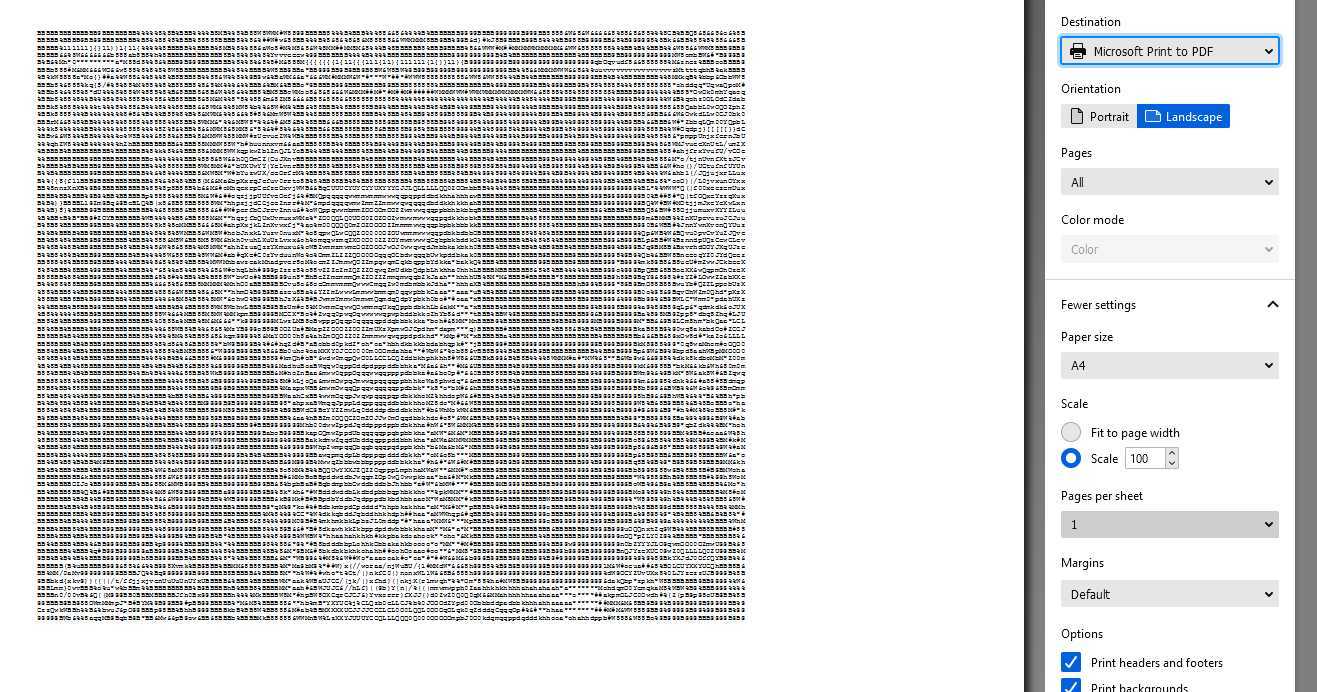
Convert Image To ASCII .txt File
Once you convert an image file you will see a preview of the art that has been created. There will be some options above. If you select the option “Download As .TXT File” it will download the converted artwork to your system as a .txt file.

