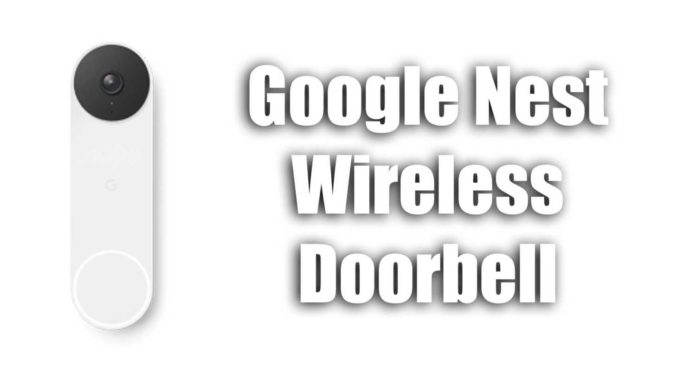Having recently purchased and set up the Google Nest battery doorbell, I found myself unhappy with the name that I chose at the time and wanted to rename it. Since renaming smart devices in Google Home is quite easy, I expected this to be a simple procedure but found that it couldn’t be done. The Google Home app would not let me rename my doorbell.
This appears to be caused by a bug in the Google Home app and it seems to only impact Android users. If you are an iOS user and this issue is impacting you, please leave a comment below so I can improve the troubleshooting steps.
There are two fixes for this at the moment, neither of them is ideal but they are effective.
Use An Apple iOS Device To Rename The Doorbell
Yea, how crazy is this. You can’t rename your Google-made doorbell on the operating system made by Google. You must instead use iOS. This is the most simple and hassle-free method of renaming the Nest doorbell but obviously, it is not going to be possible for those that do not own an Apple product that can do this. If you do not, you will either need to borrow one or use the next method.
Unlink and Setup Device Again
This is pretty annoying, especially with the battery doorbell as you will need access to the QR code on the back of the doorbell, meaning you are going to have to remove the doorbell from the door and be able to scan that QR code from your phone.
It is quick enough to do, just inconvenient when renaming it should be a simple process. At least this is a solution that everyone will be able to do if you are stuck in a position where you need to rename it. I know I was getting annoyed with Google Assistant announcing the name of the doorbell every time someone rang it.