If content is the most important thing in SEO, knowing how to write good content is one of the skills you need to have. While most people do not obsess about grammar, I think it goes without saying that you need to have reasonably good writing skills in the language of your target audience. These days, we have some fantastic writing tools that will help you find lots of writing mistakes. There is never any excuse for grammar mistakes in 2019.
Knowing how to write great SEO content is not entirely dictated by your ability to write perfectly. People come to your website for answers and so long as they get them, they will be happy. Now, if you are running a blog about literature or physics, you might want to put more effort into your writing. All I can say is know your audience and write accordingly.
What is considered great quality content?
There is no golden rule for this. It is a relative term based on the content you are writing. I’m sure you do not need to write a 2000 word piece on “how to change a light bulb”. If anyone can, it will be padded and pointless. Something like this can and should be explained in a few paragraphs. On the other side “how to replace a car engine” would most definitely require 2000 words. If you write a piece with 4 paragraphs explaining this, then the post is not going to have enough substance and is unlikely to be helpful.
The length of a piece of content is entirely based on the subject. If you are knowledgeable on the topic you are writing about and have done the research, you should have a good understanding on how long the blog post should be in order to provide the user with all of the information they need in a way that is easy to understand.
Deciding the best keyword
People who write posts in WordPress will often use Yoast and as a result, get tied into the mindset that each post should target a single keyword. This is not the case. There is nothing stopping you from targeting 10 keywords in a single post. Doing this can actually make for a much better post. A 2000 word feature piece that targets multiple keywords and long tail keywords can do exceptionally well ranking in Google. To make things better, when you rank well for multiple search terms, there is a higher chance this page will get more backlinks. More backlinks will improve the ranking for this web page in the search results for all keywords and it will snowball from here.
With this being said, you shouldn’t always try to write huge articles. If someone wants a quick answer to change a light bulb, they do not need to find out how to change car headlights too. These are similar keywords but they are not related. Do proper keyword research before you try to target multiple keywords. Never try to target multiple keywords to extend your article.
The only time you should be attempting to target multiple keywords is when you would be writing two pieces of content that are almost duplicates. Rather than write two pieces that are more or less the same, combine them into one larger piece.
How does Google decide what great quality content is, it’s just a robot?
This is true, Google is a robot, but it is a robot with some incredible artificial intelligence. It has the ability to break down your content and pick out the meaningful content from the junk. If you are padding your posts to reach 1000 words, this is not great content. If you write naturally and end up with 1500 words of great content, Google will pick this up and rank the content accordingly.
I can’t claim to understand how the Google algorithm works but they seem to have a remarkable ability to gauge the user experience when they scrape their website. Search engine optimization is as much about making the page good for Google as it is the end user. They are becoming one in the same.
You have to remember that Google scrapes a lot of other websites similar to yours. I am sure many websites create content for things like “how to change a bulb”. Google knows how long on average these posts are. If it detects the use of a keyword like this on your website, it will use the others as a way to see if you have touched on the correct keywords too.
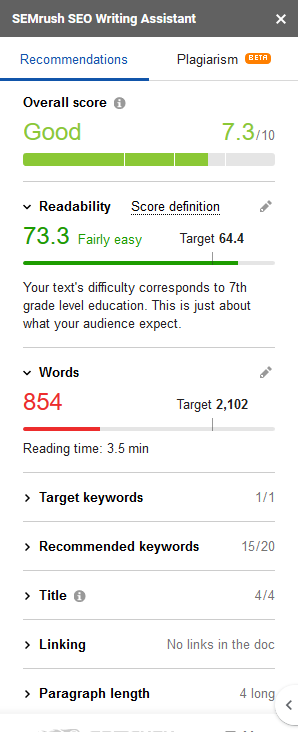
SEMRush have a fantastic SEO Writing assistant tool that will take the pain out of this. You can enter one or more keywords and it will tell you everything you need to do. Write content and it gives you a score. The closer the score is to 10, the more perfect your piece is. They have a plugin for Google drive and WordPress. I would highly recommend people use this if they are having difficulty. It is far superior to Yoast.

