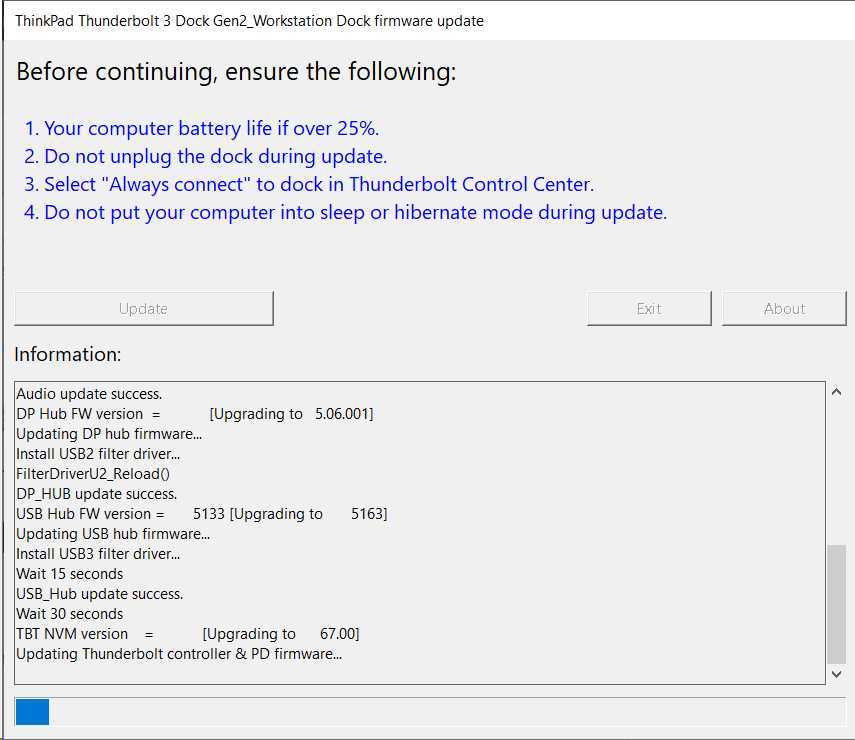Are you experiencing issues while trying to update your Lenovo Thunderbolt Dock? Fret not, as you’re not alone. There is a known issue with the USB2 filter driver, making it a common roadblock for those looking to apply the most recent updates for their Lenovo Thunkpad docking station. In this guide, we will walk you through the steps to effectively resolve this error and ensure a smooth update for your Lenovo Thunderbolt Dock. Get ready to bid farewell to frustrating issues, and hello to a seamless experience with your Lenovo Thunderbolt Dock.
When you trigger the update for the driver, you will see it go through various stages before getting stuck in an update loop with the message below showing several times within the logs for the update progress.
Install USB2 filter driver... FilterDriverU2_Reload()
The problem is not with the dock itself but with the current status of the dock. In order to resolve the issue, follow the steps below.
- Disconnect power to the Lenovo Dock.
- Remove all connected devices to the dock, including HTMI, DP and USB cables.
- Restore power to the dock.
- Connect your laptop to the dock
- Trigger the update of the dock again.
The update process will run as it did before and once it reaches the same USB section of the update, where you saw the FilterDriverU2_Reload previously, you should see it complete without any error.