My laptop is connected to a USB-C dock where it connects to two monitors. When I close the lid of the laptop, it will go into standby mode and turn off rather than redirecting the video to the screens. Even though the screens are displaying content when the lid is open, as soon as I close the lid, it just goes black and I have to hit the power button to wake the laptop back up for it to connect to the monitors. I am using a Lenovo Thinkpad and this never happened before with my Dell precision?
1 Answer
If you go to the power options in the control panel "Control Panel\Hardware and Sound\Power Options\System Settings", you will see a screen that looks something like the image below. If you modify the setting for closing the lid when the laptop is plugged in, it will prevent it from going into sleep mode when you close the lid. Since the laptop will be getting power when connected to the USB-C dock, it will allow you to close the lid without it changing its power state. You will still be able to shut the laptop down by using the standard power menu options to put the laptop to sleep or shut it down fully.
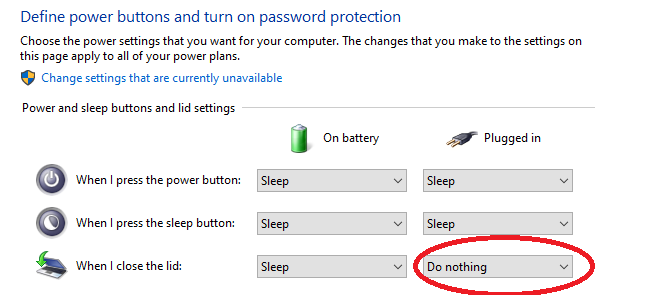

Related Questions
Can't Load PhpMyadmin On After Server Update
Redirect www to non-www in Apache Conf
How To Check If Your SSL Cert Is SHA 1
Windows TrackPad Gestures