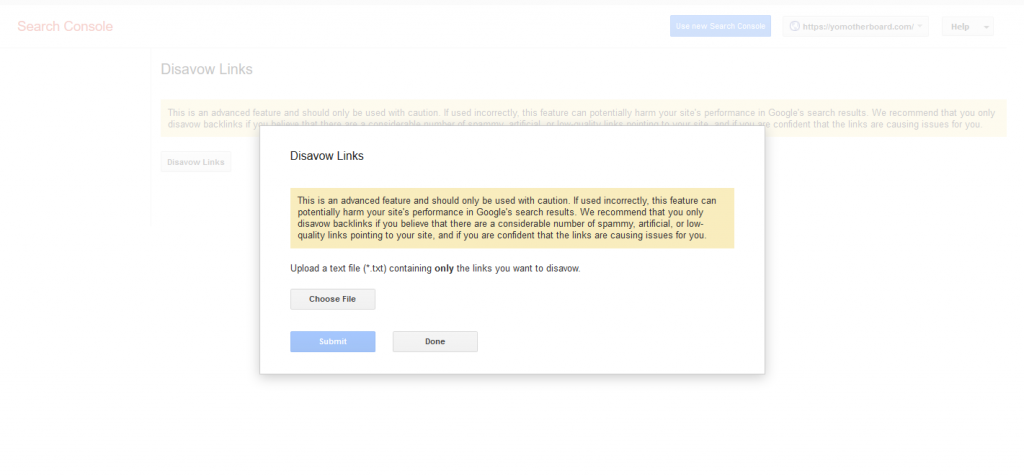You should know by now how important backlinks are when it comes to ranking well in search engines. You should also know that “any old” backlink isn’t what you need. Some domains are good and others are not, it all depends on where they come from. Spammy, low quality links can negatively impact your website. Making sure you get rid of them is incredibly important. Knowing how to remove bad backlinks from websites is important to maintaining a good profile for your website
Before you worry, while it is preferable that the link be permanently removed from the website in question, you do not need to remove the link, to stop it hurting your site. This page will explain what you need to do to take better control over your link building process.
How To Find Bad Backlinks
So first things first, if there are bad backlinks pointed at your website, you need to know how to find where they are. Knowing the domain name or general location is not enough. You need to know the exact url that the backlink is on and then you can begin the process of removal. There are a lot of tools out there to do this, so you are spoiled for choice. Unfortunately, if you are stuck on a budget, you will have a hard time finding a free tool to identify and remove bad backlinks.
If you are serious about SEO then you will need to pay for some premium SEO tool. I use SEMRush for most of what I do, but you can also use AHrefs, Moz or one of the many other tools out there. These tools will all have some variation of a “link audit” tool. This software will go out and do the hard work for you. It will discover all of the toxic domains that are linking to your website. You will now have a complete list, simple as that. So now for the next part, removing them!
Removing Toxic Backlinks with Googles Disavow tool
Google acknowledges that you may not have the ability to get backlinks removed from your website. Since the worst of the toxic domains are from automated websites, contacting the site owners may be impossible. I have discussed negative SEO in the past and if you fall victim to someone using paid links to try and trigger a Google penalty against your website, Google is on your site. They want to help you clean up your link profile too. This is where the disavow tool comes into the mix.
Google have a tool that will let you disavow bad backlinks from your domain. To put this in simple words, you come up with a list of links that you think are hurting your website and you create a disavow file that contains them all. You upload this file to Google and they will remove any negative effects that these links have against your domain.
This is a good as it sounds, but with such power comes great risk. If you disavow quality links from high quality domains with great domain authority, you will be removing all of the good that comes from them too. Disavowing links will remove EVERYTHING that this link is doing. It removes the negative effect but will also remove the good effect. When disavowing links, be super careful you do not accidentally remove a backlink that is actually providing you with some link juice.
How To use the Disavow Tool
The disavow tool is very easy to use and tools like SEMRush actually generate it for you. The format of the file is very simple though. Pasting a url on a line will remove that url and putting domain:www.example.com onto a line will remove all links from that domain.
Google have documented this tool very well, so I won’t waste time trying to improve upon it. Read the full disavow documentation here. The short version is that you remove bad links using the first example and an entire domain using the second. Once submitted to the disavow tool, your domain will begin to recover from the effects of the negative SEO.
# Two pages to disavow
http://spam.example.com/stuff/comments.html
http://spam.example.com/stuff/paid-links.html
# One domain to disavow
Domain:shadyseo.com
Once you have the disavow text file ready, you can upload it to using the disavow tool here. You will need to have a valid webmaster account in order to use this. Once logged in, upload the file and Google will no longer take action for any of these links pointing to your domain.