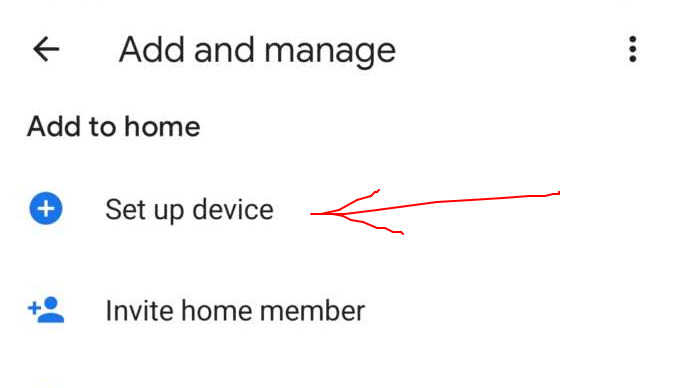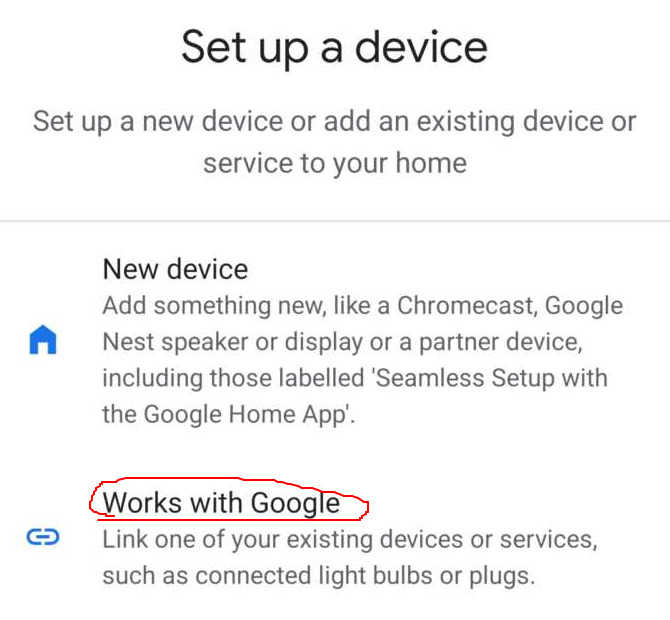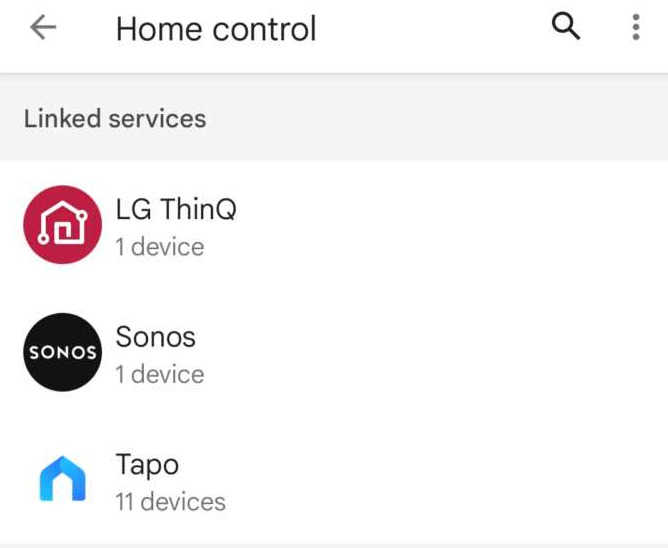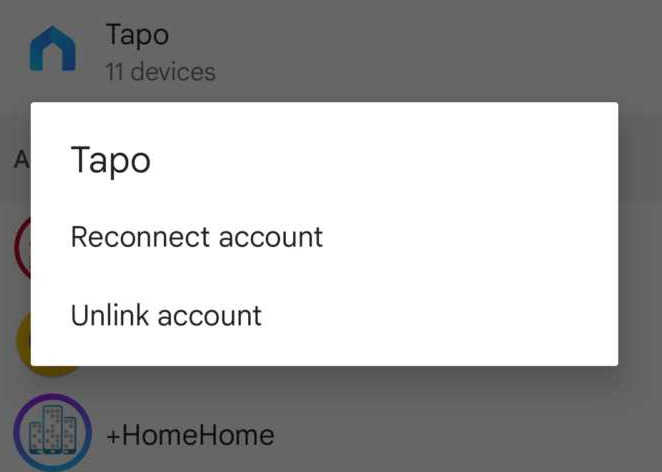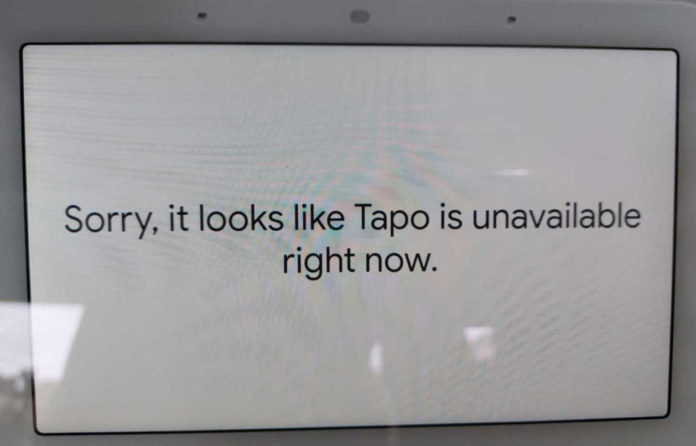Setting up a smart home is pretty exciting but it doesn’t always work flawlessly. Having spent some time using the Tapo devices, I have come across the same error on two separate occasions. Sorry, it looks like tapo is unavailable right now. Is there a way to fix it?
So to fix this, we first need to figure out if it is a genuine issue with the Tapo network or if google is just having some problems. Either way, the solution should take too long.
Check the Tapo app
Load up the Tapo app on your phone and see if you can interact with some of the smart devices in your network. If they respond, then it is most likely going to be google home that is the issue.
If the app is not working with your smart devices, you may need to check your home network and also make sure that the devices are online and have power.
Reconnect Tapo To Google Home
Google home may have lost connection with the Tapo interface, which is more often than not, the cause of the “Sorry it looks like Tapo is unavailable right now” error message. Fixing this is quite easy. Navigate to the following location in the Google home app, images below showing you where to find these if you are unsure.
Plus at top left of screen -> Set up device -> Works with Google -> Tapo -> Reconnect account