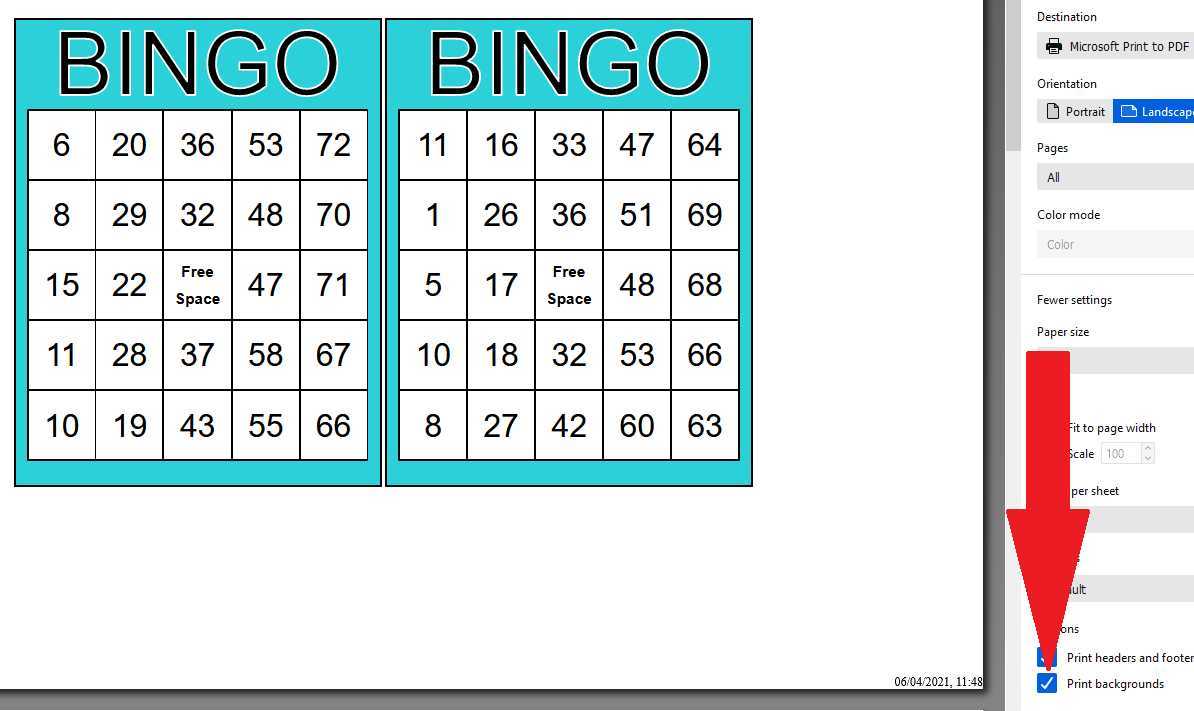Bingo is a popular game across the world where random numbers, printed on balls will be called out and the first player to get numbers in a certain pattern will win a prize, typically a pool based on the sales of the tickets made that night. In the United States, Bingo is played with 75 balls, you can use our free Bingo ball generator if you want to play a game of Bingo without any balls. If you are in the UK, you can use this tool to generate Bingo cards for the UK. The tool below is a US Bingo card generator. It will allow you to create an infinite number of randomly generated bingo cards that can be printed out and used for playing the game.
How To Print Bingo Cards
Once you have generated a series of Bingo cards for American Bingo, you will see a button that will allow you to print the cards. You will need to ensure the orientation is set to landscape to avoid numbers from the cards being clipped off onto the next page. If you want to use colour on the print outs, you will need to make sure it is a feature that your browser supports. Many browsers avoid background colours to save printer ink when printing out large web pages. You will need to look into print settings for your browser to see how this can be done.
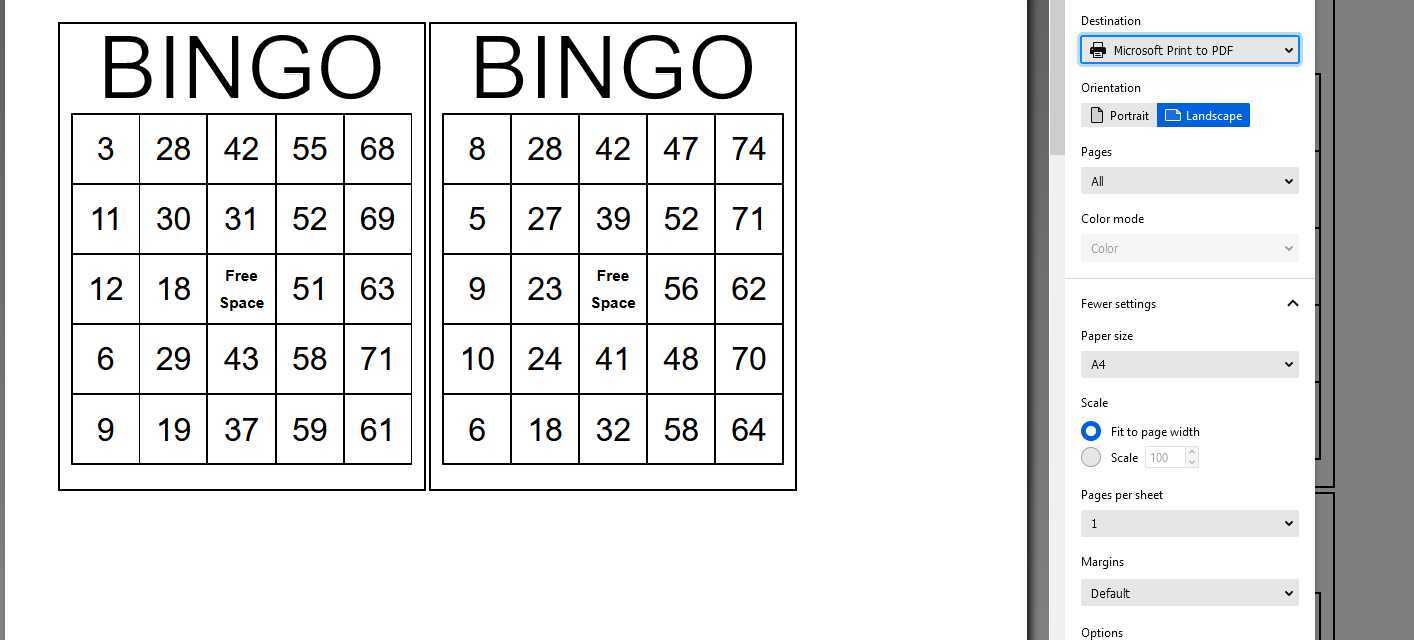
Bingo Cards Getting Split Onto Next Page
If the cards are being split across a page, rendering them useless, you may need to alter the scale option. The tool, by default, show allow you to print two cards per A4 page. If you want more per page or are using different page size, it may cause this splitting to occur. To fix this, simply alter the scale option of the printing and it will allow you to make the individual cards smaller or larger. Keep changing the scale until the cards are no longer being split across different pages.
Why Is Color Not Saving?
This is a browser-specific setting. You will need to check the print settings for your browser and make sure the option to print background colours is enabled. This is an ink-saving feature that browsers enable by default. IF you want the printed bingo cards to have colour, this option will need to be disabled or you will need to use a different browser.