Google docs is a great way to work on content when you are on the go. Compatability with all major devices makes it perfect. One thing you lose when you use Google docs are the useful SEO plugins that come with WordPress. This is why I have developed a plugin to solve this problem.
The SEO Content writer plugin is designed to enhance the Google docs interface with some highly useful SEO analysis tools. Once the plugin is installed, you can immediately begin typing and as you work through your document, the plugin will give you a rating based on how well your piece is targeting the keywords you are aiming for.
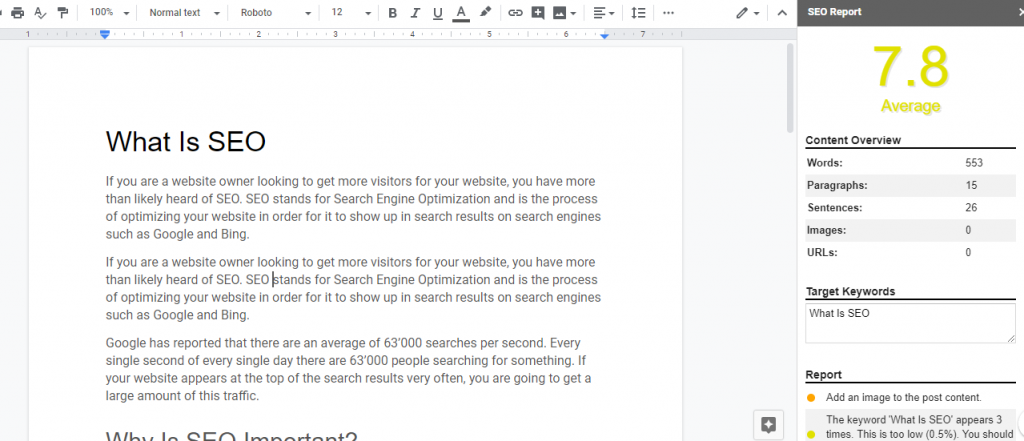
Features
- Multiple keyword support: Comma separate the keywords to support multiple keywords.
- Constructive Improvements: Rather than blindly aim to 300 words, this plugin will give you some constructive feedback on how you can improve your writing.
- Writing Score out of 10: As you write and improve your content to make it more SEO friendly, your score will improve too, giving you something to work toward.
- Doesn’t require any personal data: No registration needed, install and start typing right away.
- Completely Free: You don’t have to pay for extra keyword support, the entire plugin is free to use!
Privacy & Usage Terms
This plugin is completely free and since it is hosted as part of the Google Docs app store, I do not have any usage terms to apply to this plugin. It does not communicate with any services. It does not record any usage either. Once you close the plugin, it forgets everything.
To keep in line with the privacy policy on this website, the plugin extracts as little information about you as possible. This plugin does not request any personal data and does not track any personal data. You do not need to provide an email or anything personal. The app will simply work as-is without needing any additional information.
Understanding The Keywords Input
This tool is slightly different from Yoast in that it will allow you to track multiple keywords at once. Comma separate the keywords that you enter and the tool will alter the score to reflect how well each individual keyword is being targeted. This will allow you to use variations as well as separate keywords.
To give you an example of how this works. Say you want to write a piece about SEO. You might want to target “how to rank in Google”. This is fine, but what about alternative and variations of this. “Ranking in Google Tutorial” would be an alternative keyword for the same topic. “Rank well in google” would be a slight variation. You do not need to get a perfect score for them all. The simple fact that they are related in some way will greatly boost your overall ranking.


useful tips, thanks
Hi,
I’ve read a nice review on this, so I thought I’d give it a try. Unfortunately, all I see in the main display is zero. I have a 4,000 word document open, so I know the word count isn’t zero! Also, the content overview panel is blank. I’ve tried un-/re-installing the plug-in, and reloading the gdocs tab, but I’m still getting nothing.
Can you help?
I’m running gdocs inside a Brave browser v 1.11.97 on Windows 10.
Thanks for your time
Miles Forman
Hey, this is a permissions issue. There isnt much I can do. The plugin needs to be active with the primary Google account you are logged in with. I am unsure if there is a way to fix it but I have gotten so many negative comments about this plugin that I provide to people for free that I have no interest in working on the code for this anymore.
Thanks for useful Information